Description
In today’s fast-paced world, having clear and loud audio on your phone is essential—whether you’re watching videos, listening to music, or attending calls. Sometimes, the default volume levels aren’t enough. That’s where volume booster apps come in.
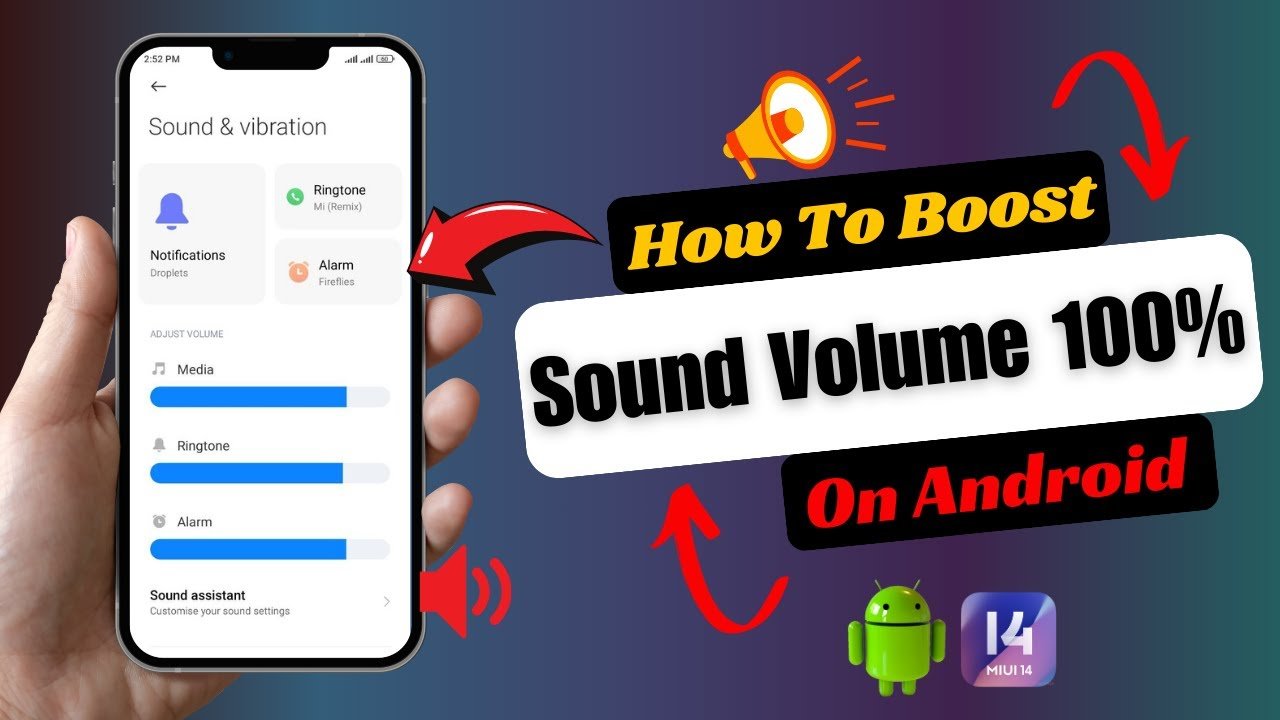
This article covers the top 10 phone volume increase apps that can enhance your audio experience. We’ve selected these apps based on performance, user reviews, and reliability. Let’s dive in!
1. Volume Booster GOODEV
Best for: Android users looking for a simple volume boost
Volume Booster GOODEV is a lightweight app that amplifies your phone’s sound beyond the default limit. It works seamlessly with media players and doesn’t require root access. Users love its easy-to-use interface and effectiveness.
Key Features:
- Boosts speaker and headphone volume
- No ads in the premium version
- Works with music and video apps
2. Precise Volume
Best for: Fine-tuning audio levels
Precise Volume offers advanced control over your phone’s sound settings. Unlike standard boosters, it allows you to adjust volume levels in small increments for a perfect balance.
Key Features:
- Equalizer with presets
- Separate controls for media, alarms, and calls
- Supports Bluetooth devices
3. Boom: Music Player & Equalizer
Best for: Music lovers who want enhanced bass and clarity
Boom isn’t just a volume booster—it’s a full-fledged audio enhancer. With its built-in equalizer, you can customize sound profiles for different genres.
Key Features:
- 16-band equalizer
- 3D surround sound effect
- Works with Spotify, YouTube, and more
4. Volume Booster by JAZZ
Best for: Extreme volume increase
If your phone’s sound is too low, this app pushes it to the max. It’s especially useful for older devices with weak speakers.
Key Features:
- Simple one-tap boosting
- Compatible with most Android versions
- Free with minimal ads
5. Equalizer FX – Bass Booster
Best for: Bass-heavy audio enhancement
This app enhances low-frequency sounds, making it ideal for bass lovers. It also works as a general volume booster.
Key Features:
- 5-band equalizer
- Virtualizer for wider sound
- Works with all media apps
6. Super Volume Booster
Best for: Maximum loudness without distortion
Super Volume Booster is designed to increase volume without sacrificing quality. It’s great for videos and gaming.
Key Features:
- One-click volume boost
- No root needed
- Lightweight and fast
7. Bass Booster & Volume EQ
Best for: Custom sound profiles
This app combines volume boosting with equalizer settings, allowing you to tweak audio for different scenarios.
Key Features:
- 10-band equalizer
- Bass boost and virtualizer
- Works with wired and Bluetooth headphones
8. Volume+
Best for: Rooted Android devices
Volume+ offers deeper system-level control for rooted phones, providing higher volume limits than most apps.
Key Features:
- Speaker and headphone boost
- Audio clarity enhancement
- Advanced settings for rooted users
9. Sound Booster – Loud Speaker
Best for: Quick volume fixes
This app is perfect if you need an instant volume increase without complicated settings.
Key Features:
- Simple slider control
- Works in the background
- No lag or delays
10. Extreme Volume Booster
Best for: Pushing volume to the limit
As the name suggests, this app maximizes volume for those who need the loudest possible output.
Key Features:
- Extreme sound amplification
- Compatible with all Android versions
- Free with optional premium features
Final Thoughts: Which Volume Booster App is Best for You?
Choosing the right phone volume increase app depends on your needs:
- For simplicity: Volume Booster GOODEV or Sound Booster
- For music lovers: Boom or Equalizer FX
- For rooted devices: Volume+
- For extreme loudness: Extreme Volume Booster
If the volume of your mobile has become very low and you cannot hear any song even when it is on full volume, then you probably don’t know. With just these two hidden tracks, the volume of your mobile can be doubled. I will tell you how. Before that, like, share and write OK in the comment and save the video so that the video is not lost.




