Description
Are you tired of slow internet speeds on your Apps to Boost Internet Speed Android device? Buffering videos, delayed downloads, and laggy online gaming can be frustrating. Fortunately, several apps can help optimize your connection and boost internet speed on Android.
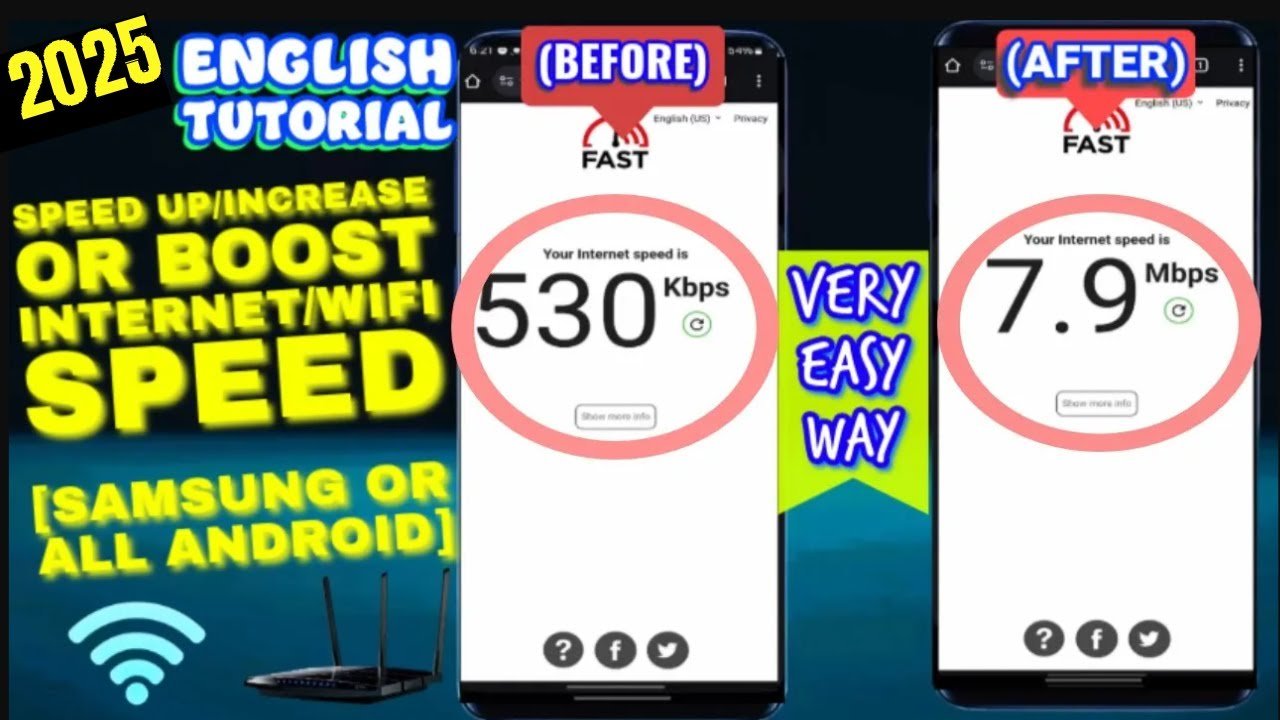
In this guide, we’ll explore the best apps to enhance your Android’s internet speed, how they work, and tips to maximize performance.
Why Is My Android Internet Speed Slow?
Before diving into the apps, let’s understand common reasons for slow internet on Android:
- Network congestion – Too many devices connected to the same network.
- Weak Wi-Fi signal – Distance from the router or physical obstructions.
- Background apps – Apps consuming bandwidth in the background.
- DNS issues – Slow domain name resolution.
- Carrier throttling – Internet service providers (ISPs) limiting speed.
Now, let’s explore the best apps to fix these issues.
1. Internet Speed Master – Optimize Network Performance

Key Features:
- Boosts internet speed with root and non-root methods.
- Optimizes TCP/IP settings for faster browsing.
- Improves gaming and streaming performance.
How to Use:
- Open the app and tap “Improve Internet Connection.”
- Choose Root (if available) or Non-Root mode.
- Restart your device for changes to take effect.
Download: Internet Speed Master (Google Play)
2. Net Optimizer – Internet Booster & Optimizer

Key Features:
- Prioritizes bandwidth for important apps.
- Reduces ping for online gaming.
- Monitors real-time data usage.
How to Use:
- Open the app and enable “Internet Optimizer.”
- Select apps to prioritize (e.g., YouTube, WhatsApp).
- Enjoy faster speeds for selected apps.
Download: Net Optimizer (Google Play)
3. Internet Booster & Optimizer – Speed Up Wi-Fi/Mobile Data

Key Features:
- One-tap speed boost for Wi-Fi and mobile data.
- Clears cache and optimizes network settings.
- Works without root access.
How to Use:
- Launch the app and tap “Boost Now.”
- Wait for optimization to complete.
- Test your improved speed.
Download: Internet Booster (Google Play) in
4. DNS Changer – Faster & Secure Internet

Key Features:
- Switches to faster DNS servers (Google, Cloudflare).
- Reduces buffering and improves browsing speed.
- Works on Wi-Fi and mobile data.
How to Use:
- Open the app and select a DNS (e.g., Google DNS).
- Tap “Apply” and restart your connection.
- Enjoy faster internet speeds.
Download: DNS Changer (Google Play)
5. Speedify – Fastest VPN with Channel Bonding

Key Features:
- Combines Wi-Fi + mobile data for faster speeds.
- Encrypts traffic while improving performance.
- Reduces lag in online gaming and streaming.
How to Use:
- Install and open Speedify.
- Enable “Channel Bonding.”
- Connect to the fastest server available.
Download: Speedify (Google Play)
6. Wi-Fi Analyzer – Optimize Your Wi-Fi Signal

Key Features:
- Finds the best Wi-Fi channel for faster speeds.
- Detects signal interference.
- Helps position your router for optimal coverage.
How to Use:
- Scan nearby Wi-Fi networks.
- Switch to the least congested channel in router settings.
- Enjoy a stronger connection.
Download: Wi-Fi Analyzer (Google Play)
7. GlassWire – Monitor & Control Data Usage

Key Features:
- Tracks bandwidth usage in real-time.
- Blocks background apps from consuming data.
- Alerts for unusual data spikes.
How to Use:
- Open GlassWire and check data usage.
- Block apps that use too much bandwidth.
- Free up speed for important tasks.
Download: GlassWire (Google Play)
8. Internet Speed Test by Ookla – Check & Improve Speed

Key Features:
- Accurate speed testing for Wi-Fi and mobile data.
- Helps identify slow connections.
- Suggests nearby servers for best results.
How to Use:
- Run a speed test.
- Compare results with your ISP’s promised speed.
- Use other apps to optimize if speed is low.
Download: Ookla Speed Test (Google Play)
9. 1.1.1.1 + WARP – Faster & Safer Internet by Cloudflare

Key Features:
- Uses Cloudflare’s DNS for faster browsing.
- Encrypts internet traffic for security.
- Reduces latency in online games.
How to Use:
- Install and enable WARP mode.
- Connect to the fastest server.
- Browse with improved speed and privacy.
Download: Cloudflare 1.1.1.1 (Google Play)
10. Network Signal Speed Booster – Enhance Mobile Data

Key Features:
- Improves 4G/5G signal strength.
- Reduces call drops and buffering.
- Works without root.
How to Use:
- Open the app and tap “Boost Signal.”
- Wait for optimization.
- Experience better network performance.
Download: Network Signal Booster (Google Play)
Bonus Tips to Boost Internet Speed on Android
- Restart Your Router & Device – Fixes temporary glitches.
- Clear Cache & Junk Files – Use apps like CCleaner.
- Disable Background Data – Go to Settings > Data Usage.
- Use a Wi-Fi Extender – Improves weak signals.
- Update Your Android OS – Ensures latest network optimizations.
Conclusion
Slow internet on Android can be fixed with the right apps and settings. The best apps to boost internet speed include:
✔ Internet Speed Master (Best for root/non-root optimization)
✔ DNS Changer (Faster DNS switching)
✔ Speedify (Combines Wi-Fi + mobile data)
✔ Wi-Fi Analyzer (Finds the best Wi-Fi channel)
Try these apps today and enjoy faster browsing, streaming, and gaming on your Android!
Which app worked best for you? Let us know in the comments!
FAQs
Q1. Do internet booster apps really work?
Yes, but results vary based on network conditions. DNS changers and signal boosters often provide noticeable improvements.
Q2. Is it safe to use internet speed booster apps?
Most are safe, but avoid apps with excessive ads or shady permissions.
Q3. Can I boost internet speed without an app?
Yes, by restarting your router, switching DNS, or disabling background apps.
Q4. Why is my mobile data slow even with a booster app?
Your carrier may be throttling speeds. Try a VPN like Speedify or Cloudflare WARP.
For more tech tips, bookmark this page and stay updated! 🚀




